Saving a Disconnected Entity in EF 6
In this chapter, you will learn how to save a disconnected entity that is not being tracked by a context in EF 6.
Saving data in the disconnected scenario is a little bit different than in the connected scenario.
In the disconnected scenario, an instance of DbContext is not aware of the disconnected entities because the entities were created or modified out of the scope of the current DbContext instance.
So, you need to attach the disconnected entities to a context with an appropriate EntityState in order to perform INSERT or UPDATE operations in the database.
In the disconnected scenario, you need to find out whether an entity is new or existing and based on that you can set the EntityState.
Here, if the key property value is zero then we will consider it a new entity and so we will set the Added state.
If the key property value is greater than zero, then it means it is an existing entity and so we will set the Modified state.
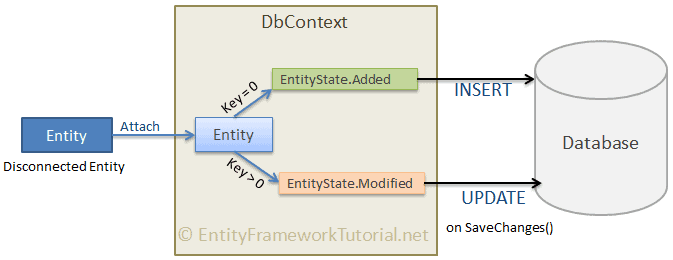
The following example demonstrates saving a disconnected entity.
// disconnected new entity var student = new Student(){ StudentName = "Bill" }; using (var context = new SchoolDBEntities()) { context.Entry(student).State = student.StudentId == 0? EntityState.Added : EntityState.Modified; context.SaveChanges(); }
In the above example, student is a disconnected entity object and context is not aware of its state.
context.Entry(student).State = student.StudentId == 0? EntityState.Added : EntityState.Modified; sets the Added state if the value of the key property StudentId is zero,
otherwise it sets the Modified state.
The SaveChanges() method will build and execute the following INSERT command to the database.
exec sp_executesql N'INSERT [dbo].[Student]([StudentName], [StandardId]) VALUES (@0, NULL) SELECT [StudentID] FROM [dbo].[Student] WHERE @@ROWCOUNT > 0 AND [StudentID] = scope_identity(),@0='Bill'
In the same way, if the value of StudentId is non-zero, then it will assign the Modified state and so, the SaveChanges() method will execute the UPDATE command.
// disconnected existing entity var student = new Student(){ StudentId = 1, StudentName = "Steve" }; using (var context = new SchoolDBEntities()) { context.Entry(student).State = student.StudentId == 0? EntityState.Added : EntityState.Modified; context.SaveChanges(); }
In the above example, an object of Student entity includes the key property StudentId greater than zero, so it will be marked as Modified.
This will execute the following UPDATE command in the database.
exec sp_executesql N'UPDATE [dbo].[Student] SET [StudentName] = @0 WHERE @@ROWCOUNT > 0 AND [StudentID] = @1'N'@0 varchar(50),@1 int',@0='Steve',@1=1