Execute Update in Entity Framework Core
TL;DR: Always use
ExecuteUpdateinstead ofSaveChangeswhen updating many entities with the same values. It’s faster and uses less memory.
ExecuteUpdate was introduced in EF Core 7 to perform update operations without loading entities into the context.
It runs the SQL command directly in the database, so the update happens immediately — no entity tracking, no SaveChanges() call needed.
It does have some limits — the update part is less flexible than a normal per-entity update. It works best when you need to set the same values for all matched rows, such as deactivating all customers with no activity in the last two years. You can use a LINQ query to filter the rows you want to update.
// Before with SaveChanges
var list = Context.TestEntities
.Where(x => x.LastLogin < DateTime.Now.AddYears(-2))
.ToList();
list.ForEach(x => x.IsActive = false);
Context.SaveChanges();
// Now with ExecuteUpdate
Context.TestEntities
.Where(x => x.LastLogin < DateTime.Now.AddYears(-2))
.ExecuteUpdate(x => x.SetProperty(y => y.IsActive, false));
Keep in mind that inside SetProperty, you can only use simple value assignments or expressions that can be translated to SQL (for example, setting a constant value or a basic math operation). You cannot use C# methods, custom logic, or reference other entities.
How did it work before with SaveChanges?
- A
SELECTwas executed using the LINQ expression - All entities were materialized (loaded into the context)
- You modified the entities, marking them as
Modifiedin theChangeTracker - You called
SaveChangesto persist the changes
var list = Context.TestEntities
.Where(x => x.LastLogin < DateTime.Now.AddYears(-2))
.ToList();
list.ForEach(x => x.IsActive = false);
Context.SaveChanges();
This approach works, but it comes with a cost — every entity must be loaded and tracked in memory before being updated.
When dealing with a large number of records, this quickly becomes slow and consumes a lot of memory.
How does it work now with ExecuteUpdate?
- A single
UPDATEstatement is executed directly from the LINQ expression - That’s it — no entities are loaded, no tracking, no extra steps!
Context.TestEntities
.Where(x => x.LastLogin < DateTime.Now.AddYears(-2))
.ExecuteUpdate(x => x.SetProperty(y => y.IsActive, false));
The code is cleaner, easier to use, and much more efficient since the update operation runs directly in the database without going through the change tracker.
There’s also no need to call SaveChanges() — the update is executed immediately.
However, note that since entities are not tracked, any entities already loaded in the ChangeTracker will not be updated in memory. If you still have those entities in your context, they will now be out of sync with the database values until reloaded.
EF Core 10 Improvement
Starting with EF Core 10, ExecuteUpdate and ExecuteUpdateAsync now accept a regular (non-expression) lambda.
In short, you can now use normal C# control flow — like if, else if, and else — inside the lambda to decide which SetProperty calls to apply.
Only the SetProperty calls are translated to SQL. For example:
query.ExecuteUpdate(b =>
{
if (someCondition)
b.SetProperty(e => e.Something, "Something");
else
b.SetProperty(e => e.Foo, "Foo");
b.SetProperty(e => e.Bar, "Bar");
});
This improvement makes ExecuteUpdate more flexible by allowing conditions and branching logic.
However, the same SQL translation rules still apply — the expressions inside each SetProperty must be SQL-translatable (constants, columns, basic math), and you still can’t call C# methods or use values that come from memory.
Performance
Is it really that much faster? Yes!
The more rows you need to update, the greater the performance gain. Even better — memory usage stays low since only a single SQL statement is generated, and entities are never loaded into memory.
You can clearly see the difference in both speed and memory consumption in the following benchmark.
The improvement is dramatic:
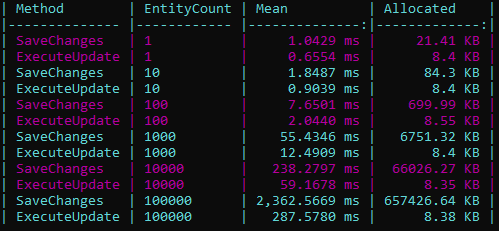
Conclusion
ExecuteUpdate is one of the most practical performance improvements introduced in EF Core 7 — and even more flexible in EF Core 10.
It lets you update large sets of data directly in the database, without loading entities, tracking them, or calling SaveChanges().
For simple updates that affect many rows, it’s the clear choice — faster, cleaner, and lighter on memory.
Just remember its limits:
- Updates apply to all matched rows with the same values
- Only SQL-translatable expressions are supported inside
SetProperty - Entities already tracked in the context won’t automatically reflect database changes
If you need to perform complex per-entity logic, SaveChanges() still has its place.
But for most bulk updates, ExecuteUpdate is simply better — and now with EF Core 10, it’s also more flexible than ever.